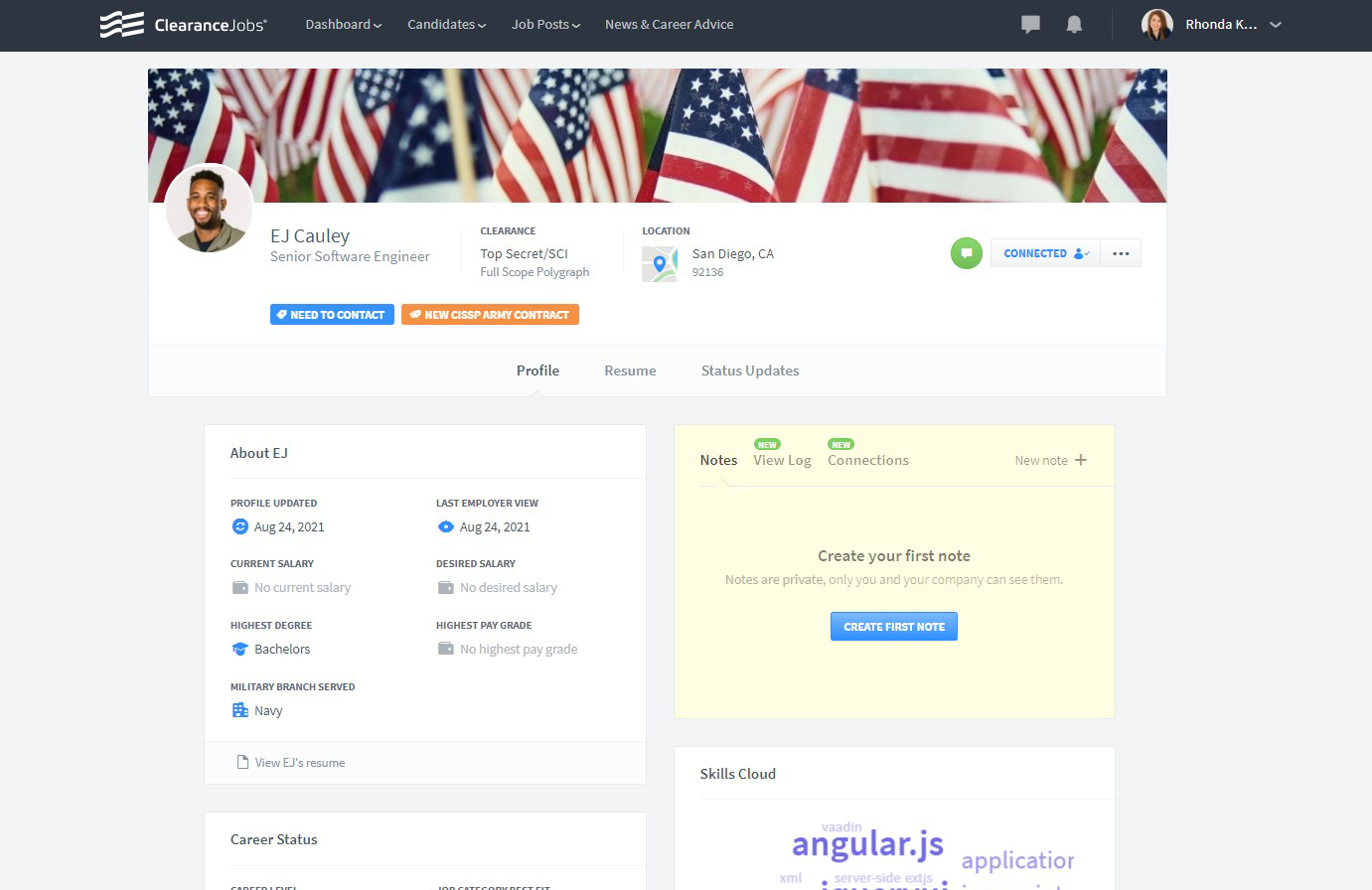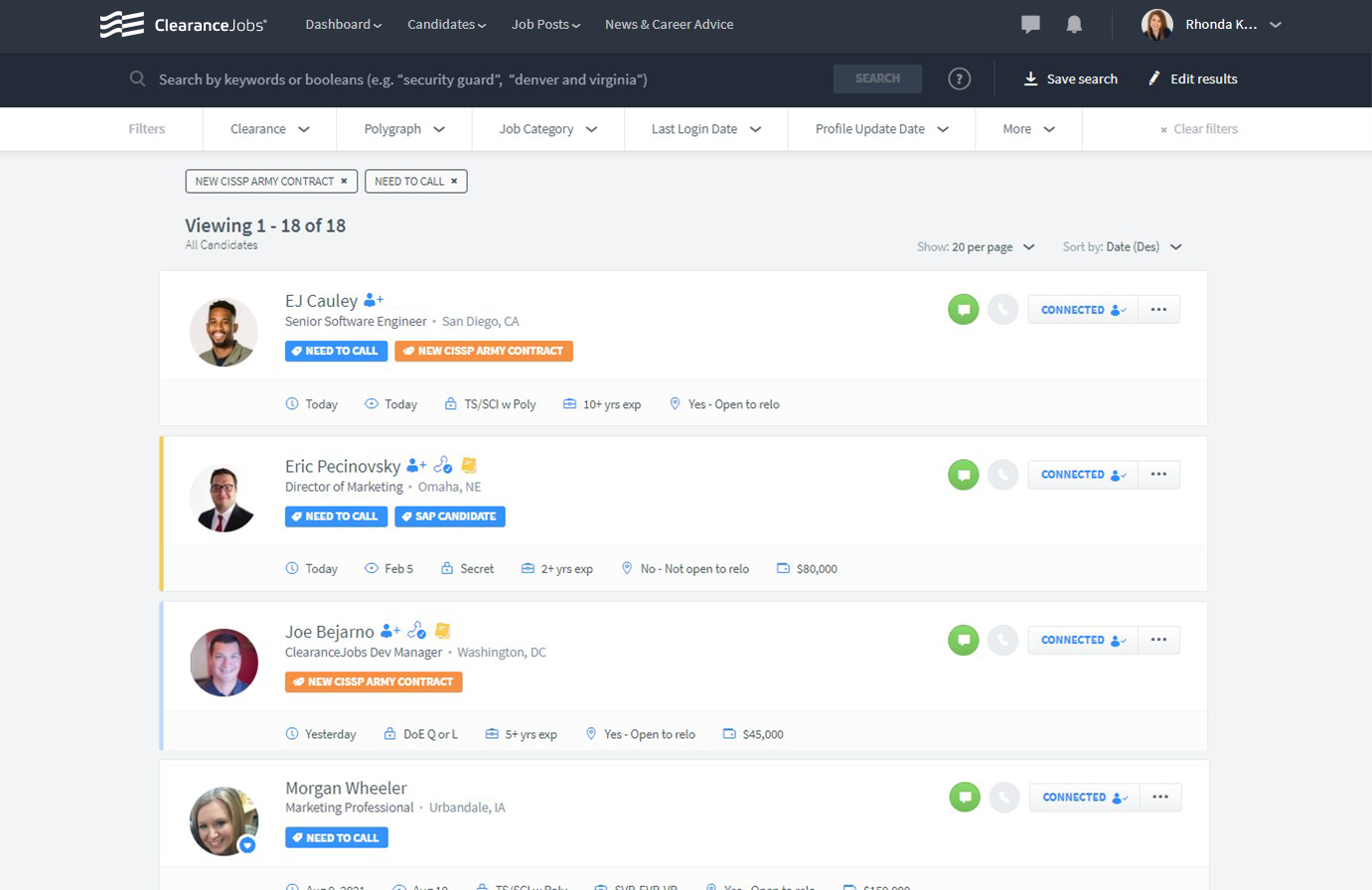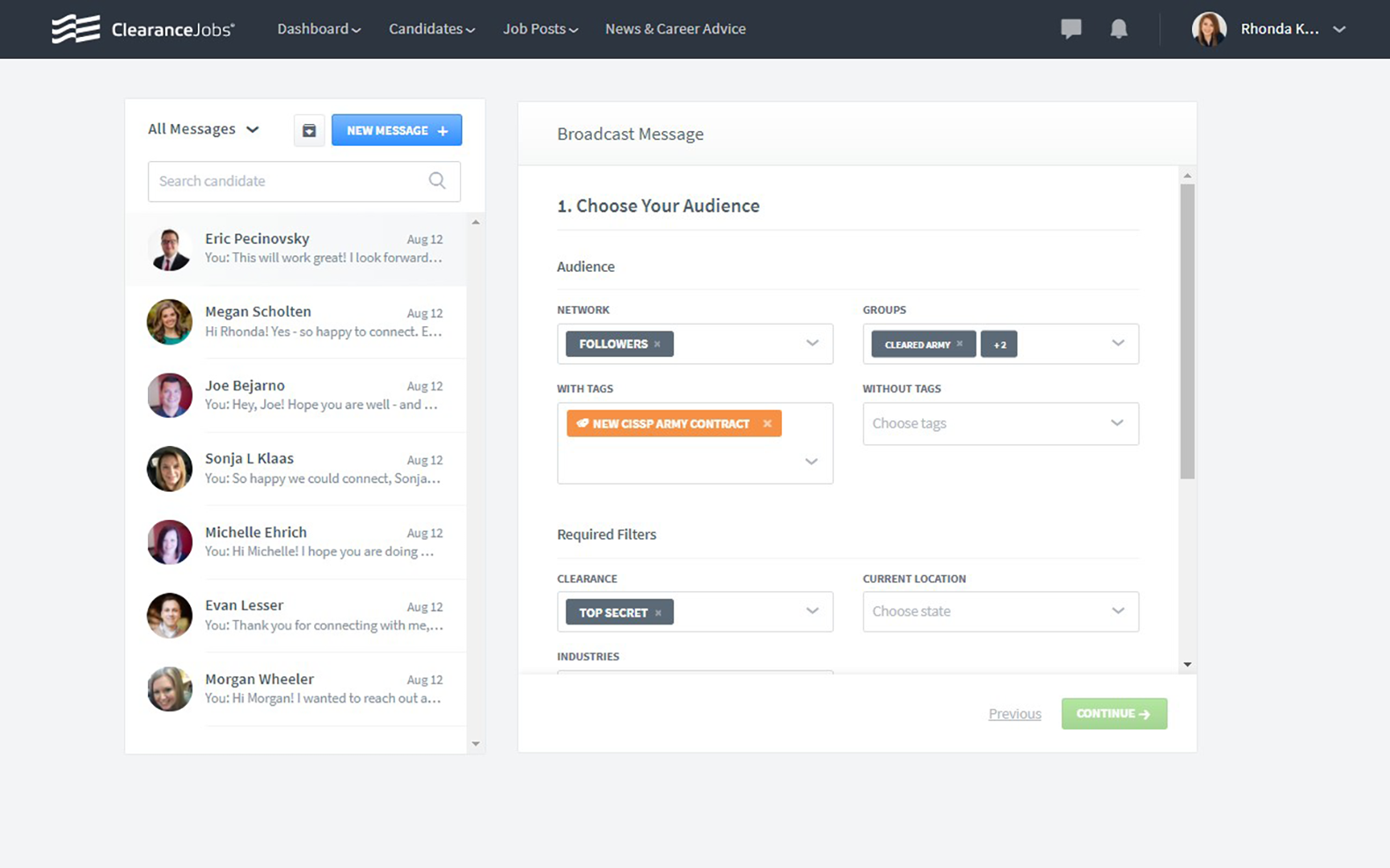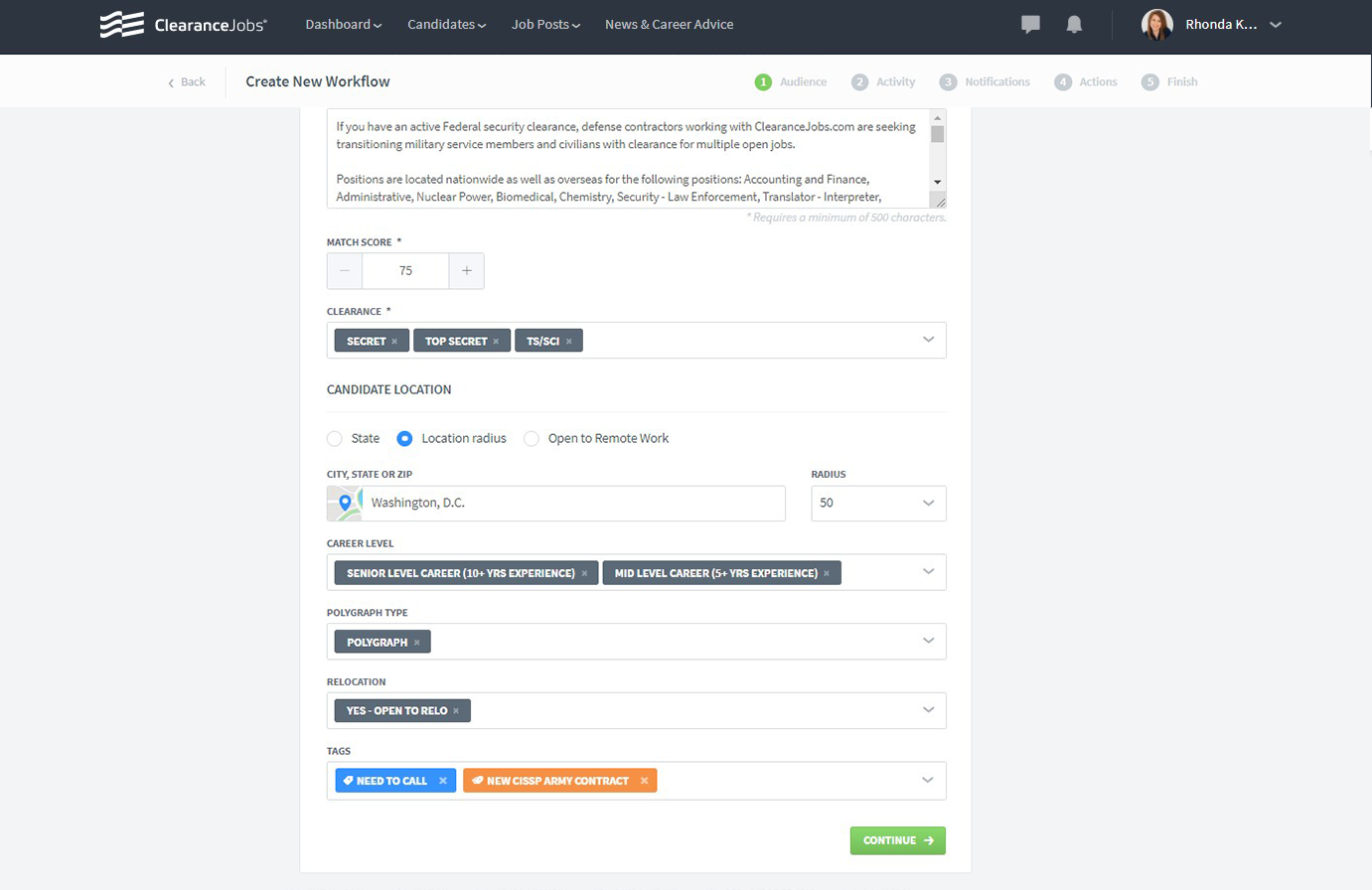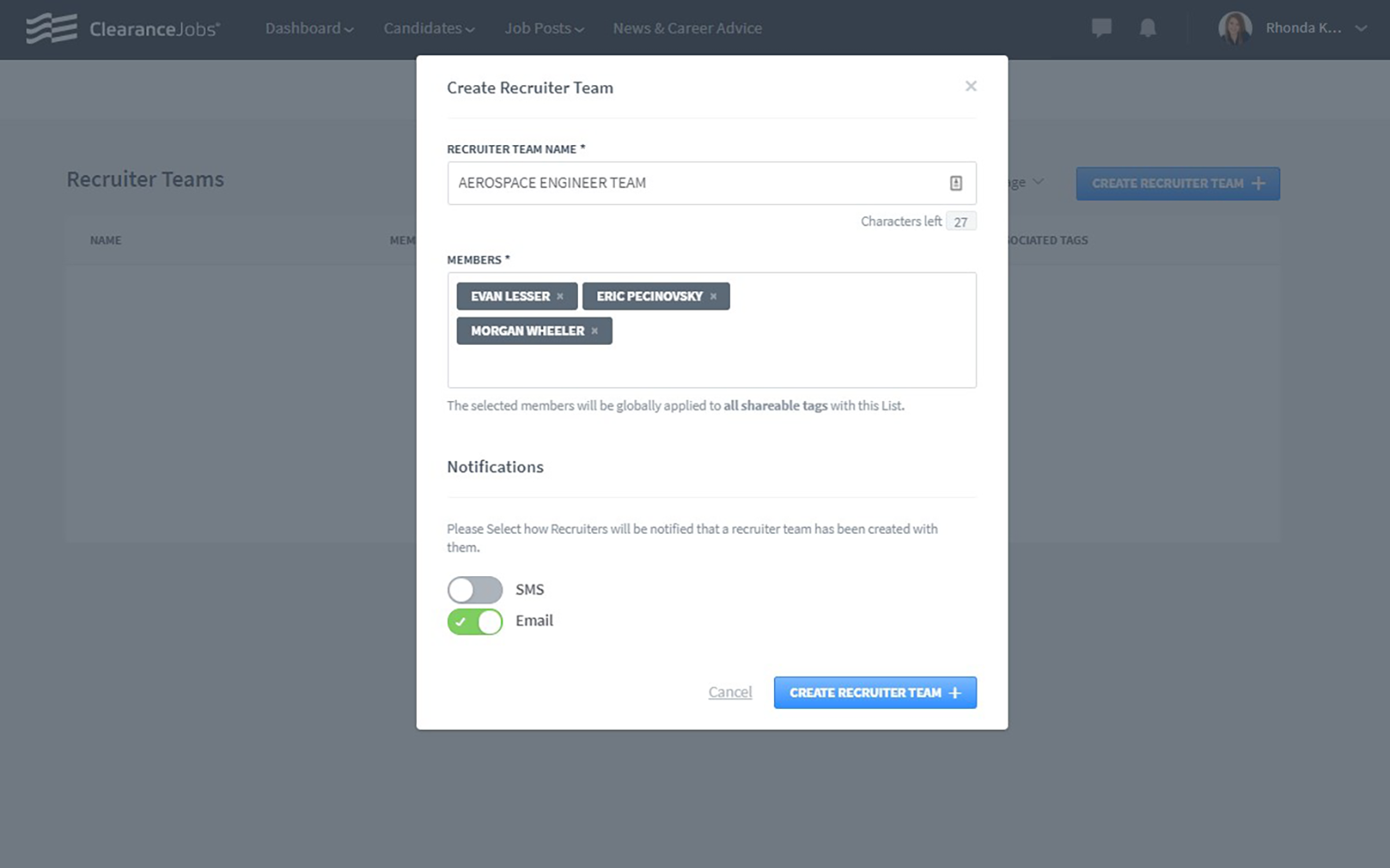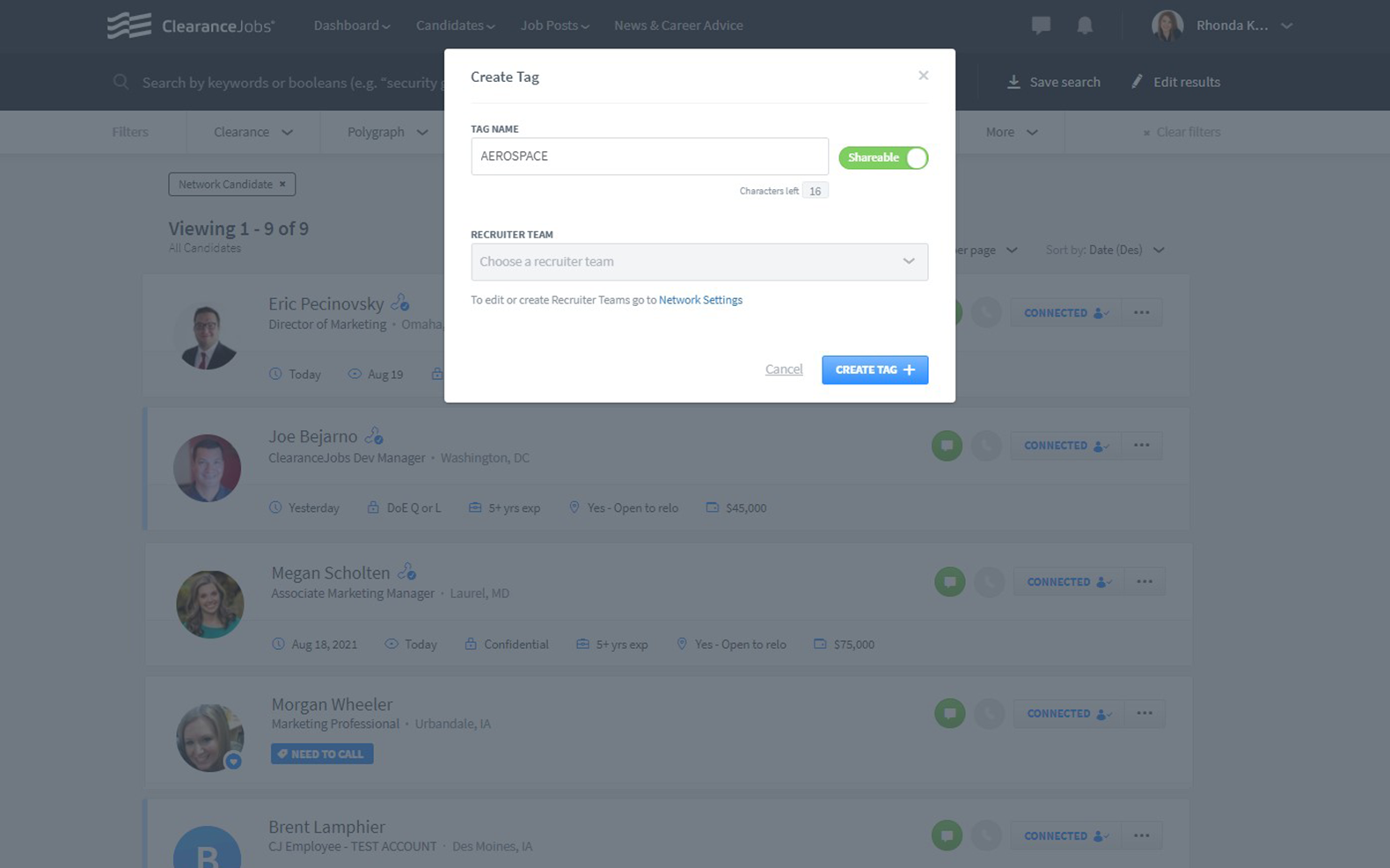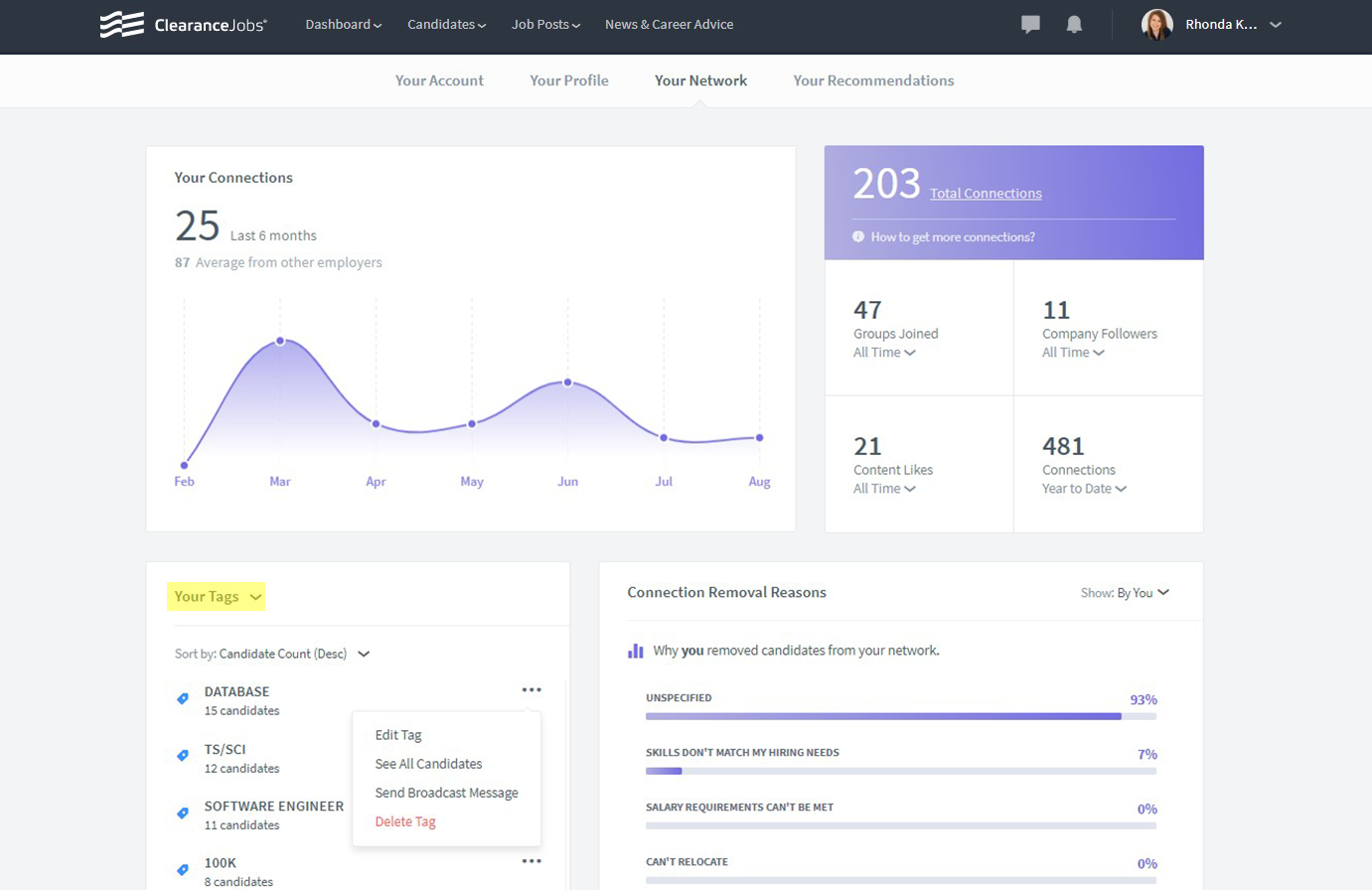EMPLOYERS
Features
Tags
The most successful companies are thinking about future hiring needs just as much as they think about current hiring needs. How do you plan ahead? Easy – Talent Pipelining. Talent Pipelining is a critical, “must-do” effort in our uber-tight cleared marketplace. ClearanceJobs Tags allows you to create endless pipelines to organize all of your cleared hiring needs.