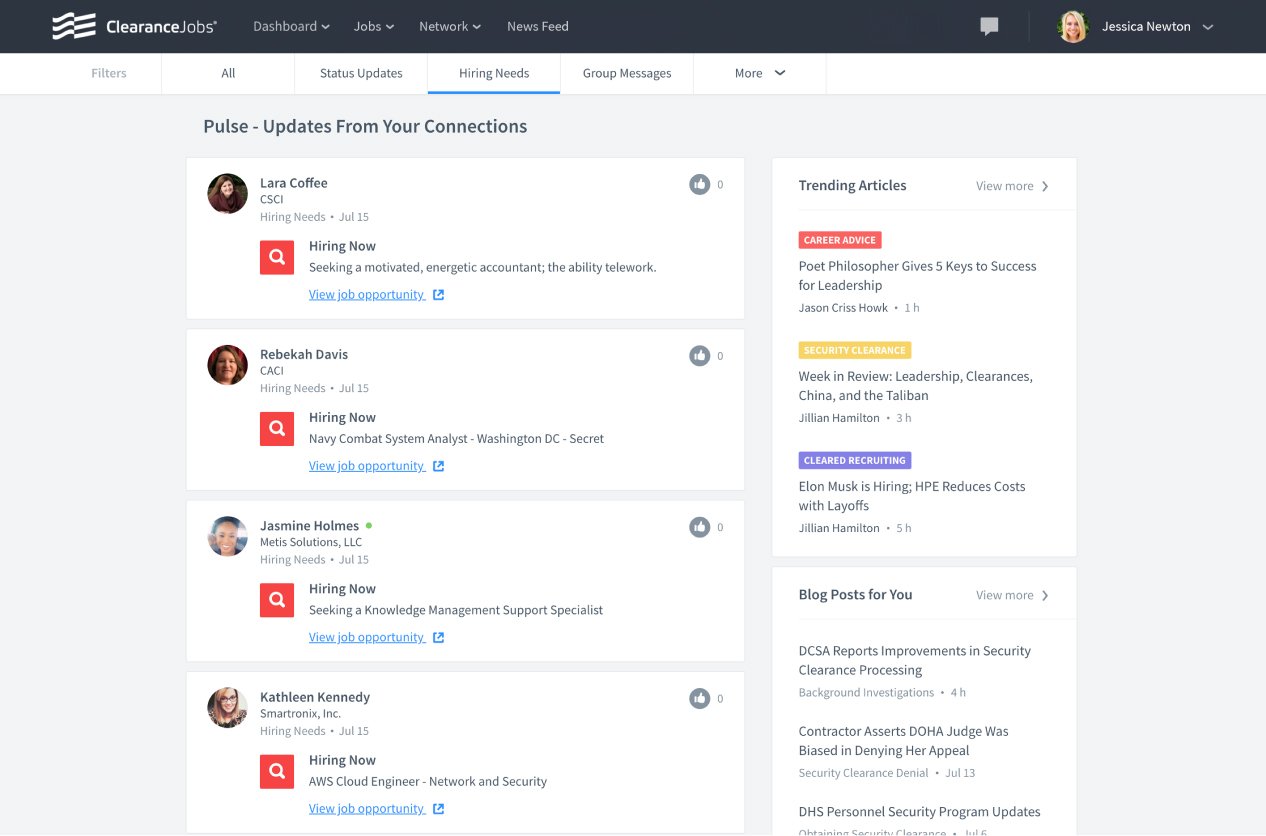CREATE YOUR PROFILE
Your Candidate Profile is a snapshot of who you are. It includes a profile photo, an eye-catching cover photo, resume, and basic information like your clearance level, career level, and education. You also get to express some psychographic information about yourself, like personality traits, and the kind of workplace you prefer. Your Candidate Profile acts as a virtual handshake with new employers. It’s their first impression of you, so make sure you put your best foot forward.
Important: Unlike LinkedIn or Facebook, your profile is not publicly searchable. It’s only shown to vetted, U.S. based employers. Rest easy knowing your information is safe with us.
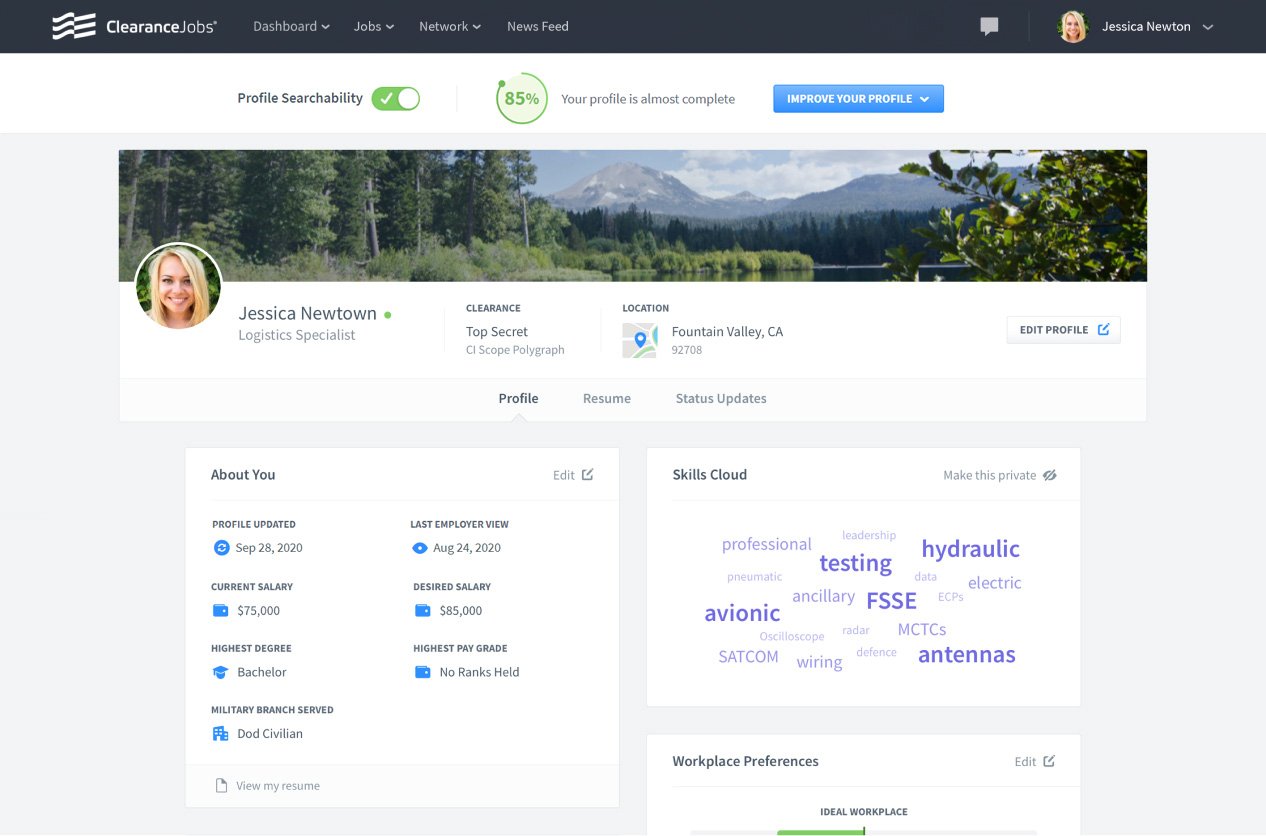
BECOME SEARCHABLE
Once you have created your profile, you will want to make sure your Profile Searchability is toggled on. If you are searchable, that means you will show up in employer search results, and can network with recruiters through individual connections, Groups, and Messages.
Remember: ClearanceJobs is completely secure. Worried about your employer finding you? These days, it's almost expected that everyone has a digital presence on career networks - it's not necessarily a sign of disloyalty.
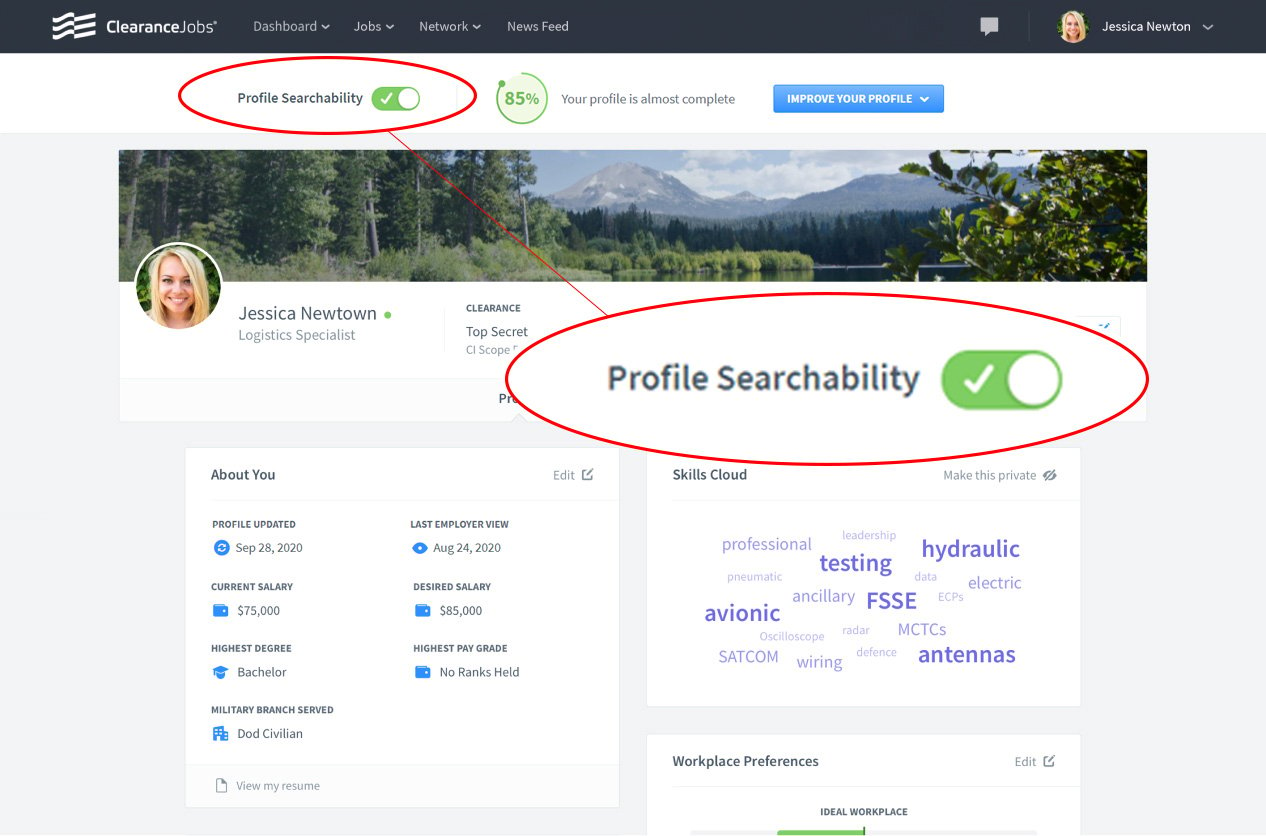
DOWNLOAD THE APP
The ClearanceJobs iOS App or Android App allows you to browse career opportunities, delve into job details, and effortlessly apply for, express interest in, and save jobs. Security remains our top priority - enjoy the convenience of FaceID login, allowing you to create a lengthy password that you won't need to memorize.
Stay one step ahead by receiving real-time notifications on your mobile device, enabling you to swiftly respond to potential employers or breaking news stories.

EXPRESSED INTEREST
Expressed Interest is an instant, streamlined way of showing you are interested in an opportunity. You will find the green "I'm Interested" button at the top of every job posted on ClearanceJobs.
Think of it as a casual raising of your hand to let employers know you're interested in an opportunity - without the commitment of filling out an application.
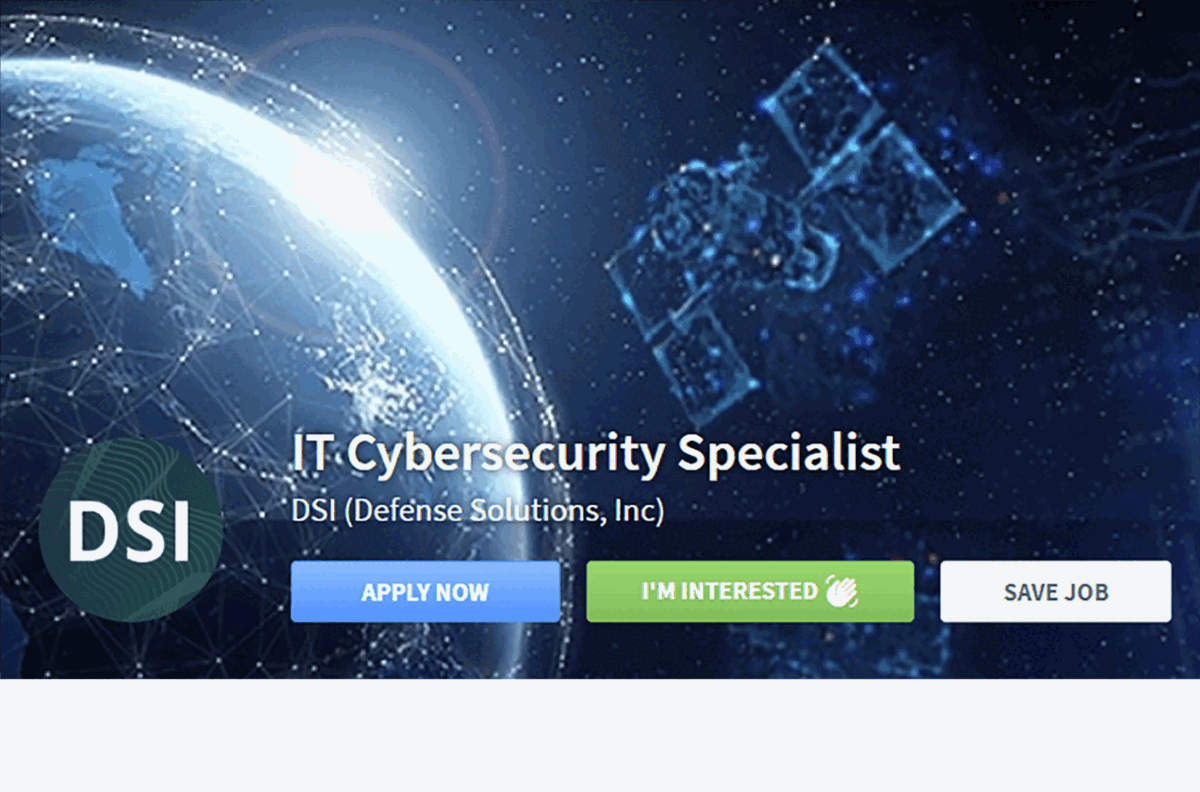
LIVE
Being a part of the ClearanceJobs community gives you access to Live, a streaming platform exclusively for security-cleared professionals. Discover and attend Streams covering a range of subjects - from interactive AMAs, engaging book clubs, to exclusive sessions to meet the team of a company you might want to learn more about. This exclusive content is unavailable anywhere else.
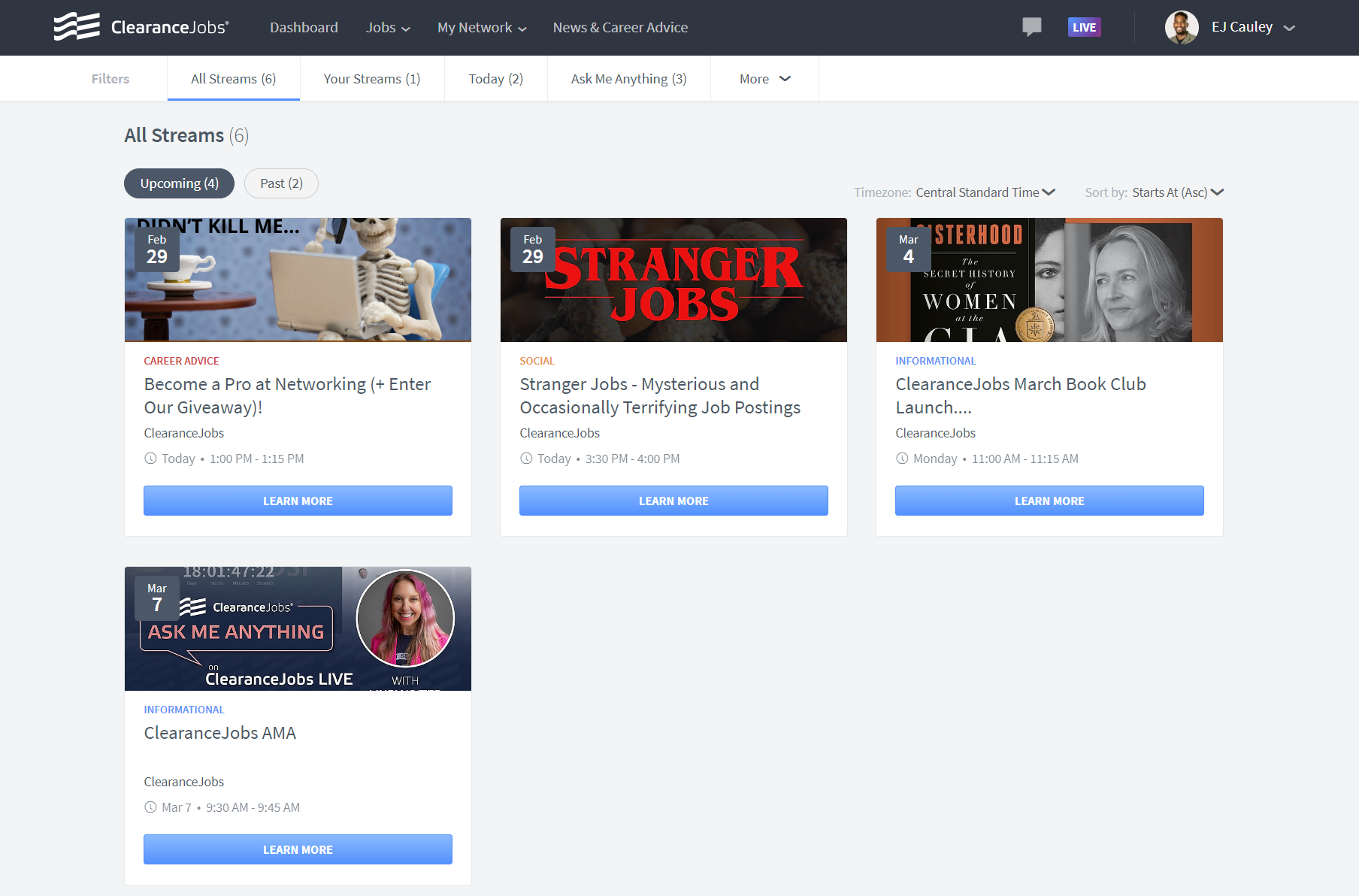
BUILD YOUR NETWORK
Even if you’re happily employed with no intention of leaving your company, it’s always a great idea to network. It’s like saving money for a rainy day. Build your Network with the types of employers and companies you see yourself working with one day. Set up Job Alerts to keep the networking opportunities (tailored to your unique needs) coming straight to your inbox, automatically.
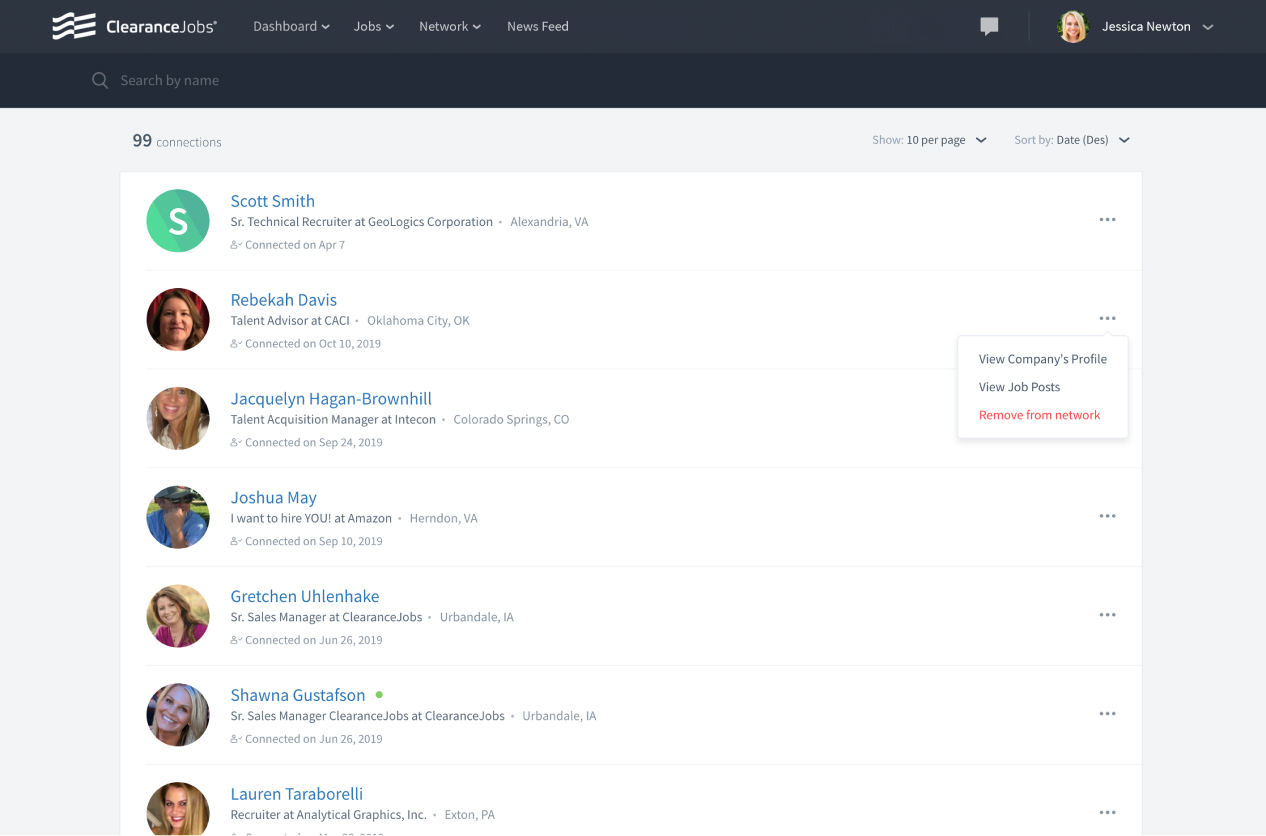
TALK TO EMPLOYERS 1:1
Communicate directly with connected employers using ClearanceJobs Message. After you’ve connected with an employer, introduce yourself by sending a message, or engage in live text chats with logged in employers. Make your communications stand out with video, links, and emojis. All communications with connected employers are saved within Messages.
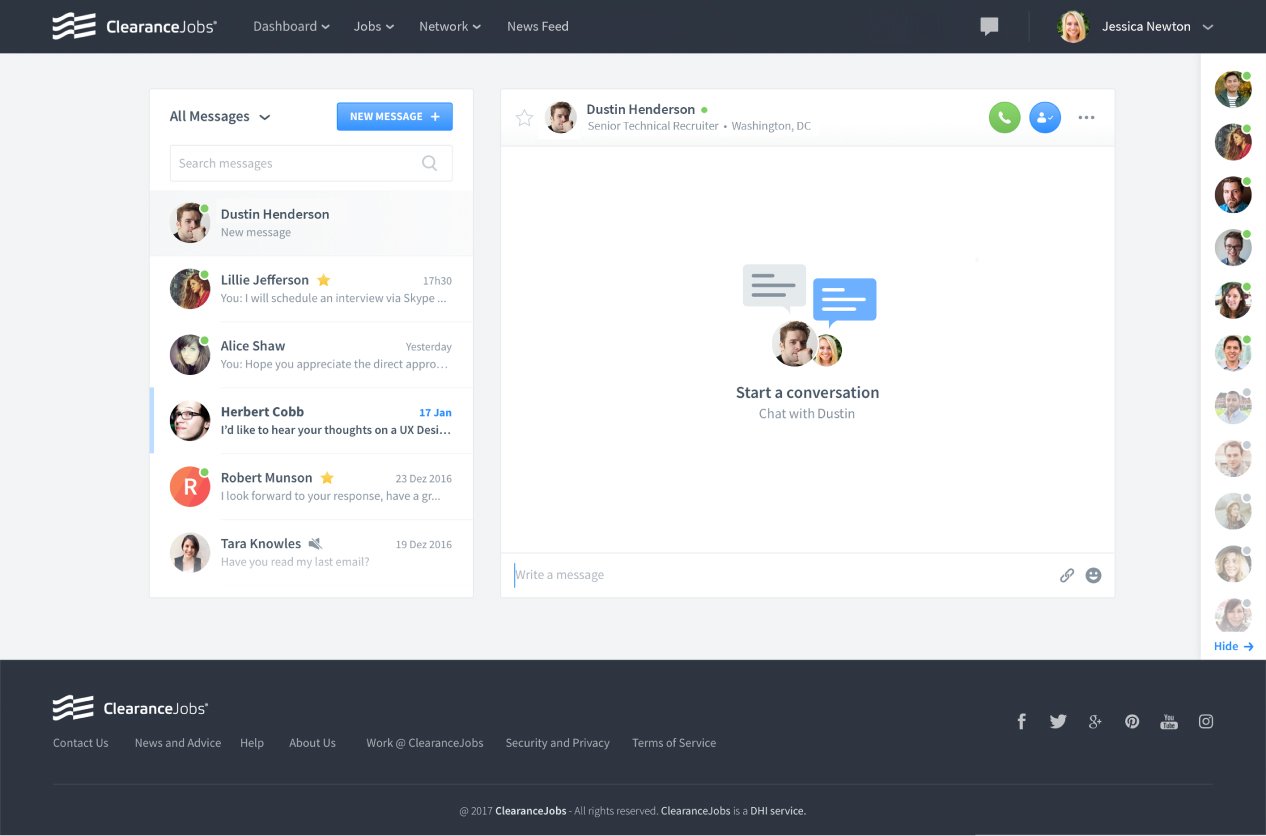
ENGAGE DIRECTLY WITH EMPLOYERS
Find and engage with employers you want to work with. Just like you have a rich candidate profile, employers do as well. Employer profiles contain Status Updates, Hiring Needs, Events, pictures from their last company event, and much more. You can connect with them, “Like” their Status Updates and Hiring Needs, and follow their company. Every action you take on their profile gives them a notification. Then it’s their turn to check YOU out – so make sure your profile is up to par.
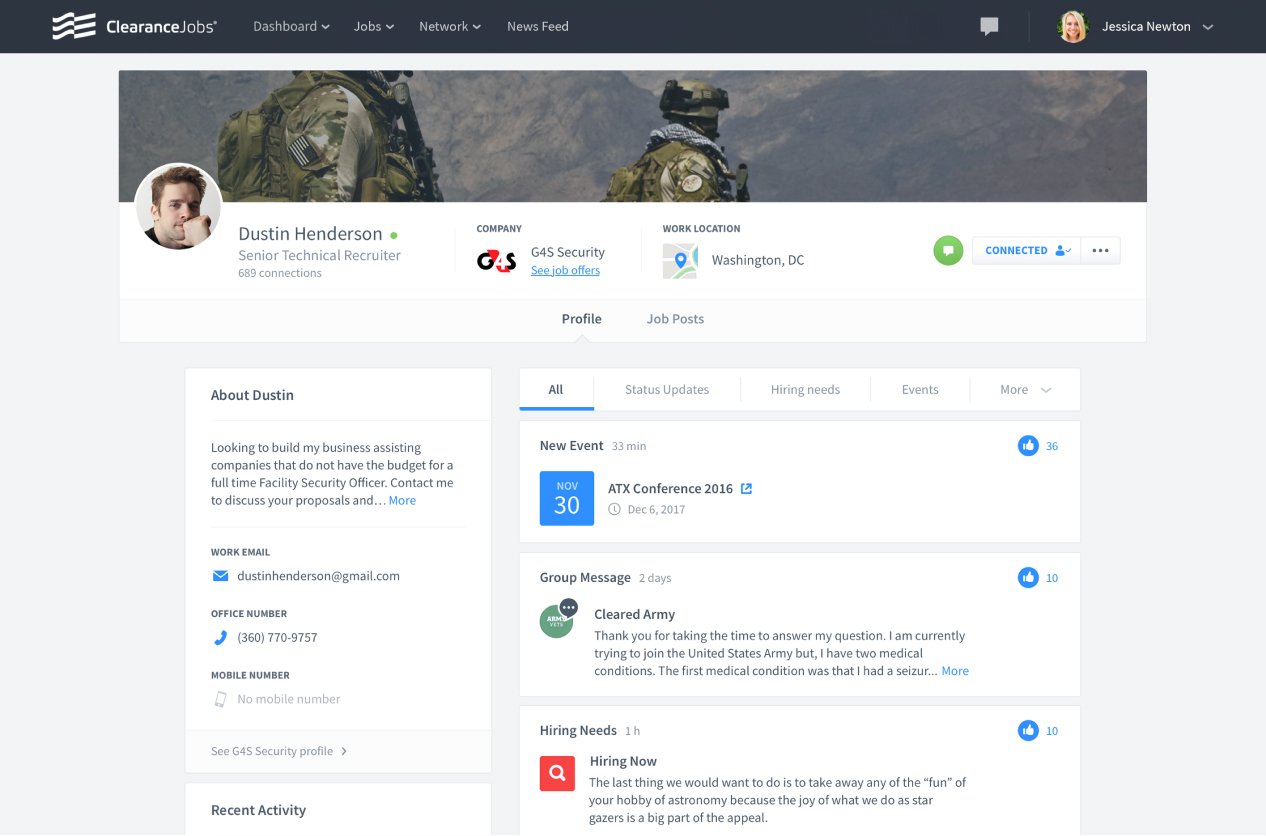
DASHBOARD
Dashboard gives you full visibility in who is interested in you – and who you should be interested in. On Dashboard, you’ll see who viewed your profile, how many views you’ve received, which companies are checking you out most frequently, and so much more. And, Dashboard contains a Recommendations section suggesting employers, companies, and jobs for you to consider. You will never run out of things to do, or networking opportunities on ClearanceJobs.
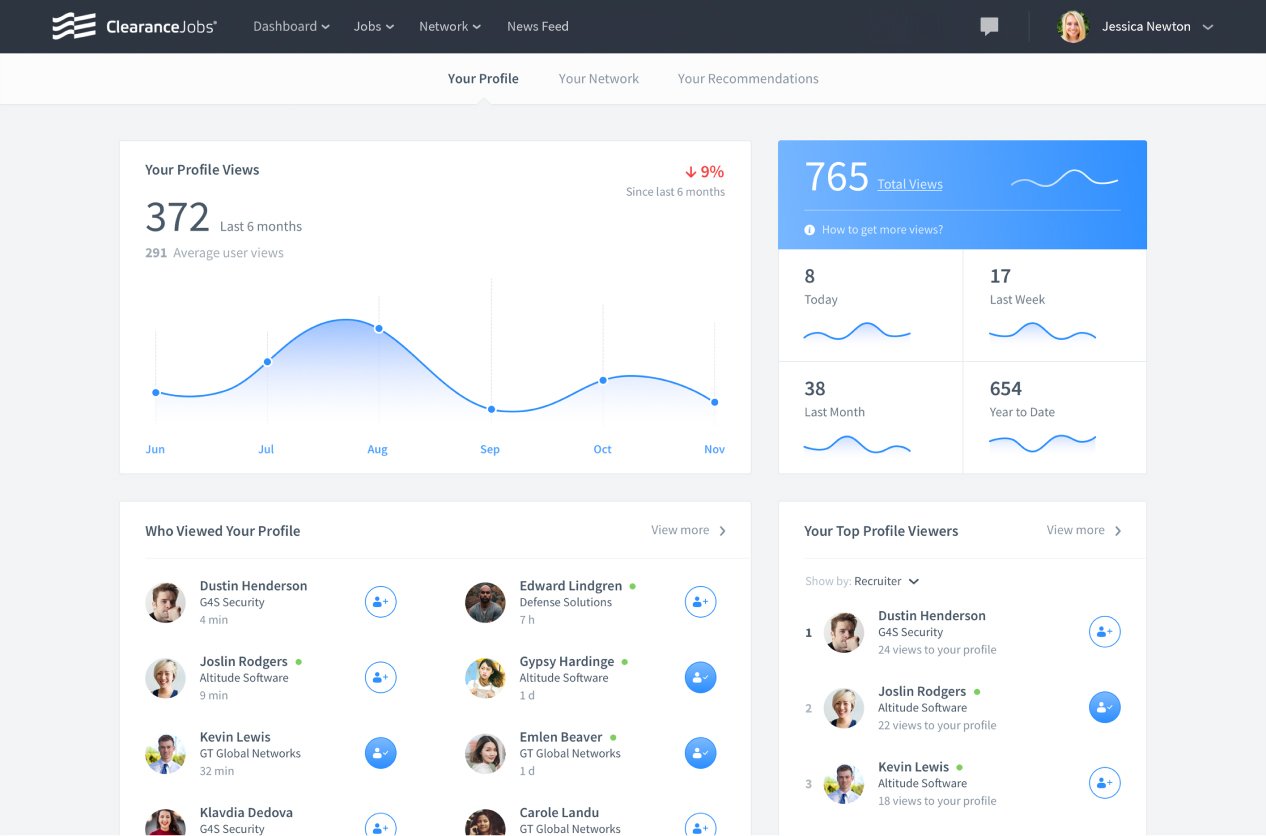
PULSE
Now you’ve built your candidate profile, chatted and connected with employers, followed companies, and liked content. How does this all come together? On Pulse.
Every time you log into ClearanceJobs, you’ll see your Pulse updates. Pulse captures all the information posted from employers you’ve connected with and companies you’ve followed. You’ll see their Hiring Needs, Events, Status Updates, and Group Messages from here, and you can continue the conversation by liking and commenting on the posts.